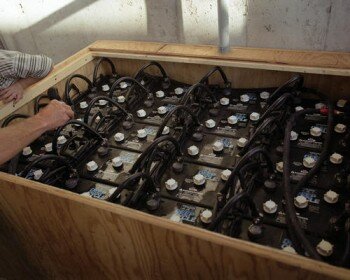When you are building your own home solar power system, it is essential you use energy efficiently.
When you are using power from the grid, energy wastage may not be too big of a deal.
All it does is bump up your electricity bill a little.
But when you are using a residential solar power system, power wastage can be a major issue.
This is because you have limited power in the battery bank and you may have to wait until the sun comes out to recharge.
So how do you check your electrical appliance energy usage?
To do that, you can use the P3 International P4400 electricity usage monitor.
It’s nick name is Kill A Watt!
This is my quick review of the Kill A Watt device.
Basically, the P4400 is a tool to measure how much electric energy your appliance consumes.
You can also use it to find phantom loads.
Phantoms loads are item that consume power even when are switched off.
To use the device, just plug it in line between any appliance and the wall power outlet.
Begin by plugging the Kill A Watt directly to the wall outlet.
If there’s power, you will notice the display lights up and show some information.
Then, plug in the appliance into the socket of the Kill A Watt.
At this point, you can already find out some information including:
1) The line voltage.
2) The amperage and wattage consumption of the appliance.
3) The line frequency.
4) Kilowatt hour consumption.
Leave the P4400 monitoring device for a day or a week and then come back to check the figures.
When you return to read the Kill A Watt meter, press the “Red button”.
That will show you the total kilowatt consumption of the appliance since it was plugged in.
Press the button again and it will show the accumulated hour since that time.
Write down all the figures.
When you’re done, remove the P4400 from the wall outlet.
When you do this, the display will immediately go blank.
This is because the Kill A Watt has no battery and no memory.
That’s why writing down the information first is important.
What do you do with the information you’ve recorded from the Kill A Watt meter?
A few simple calculation with those numbers can teach you a lot about how your appliance uses energy.
For example, dividing the Kill A Watt figure by the hour of use tells you the hourly energy consumption rate for that appliance.
The P3 International P4400 (Kill A Watt) device is a great tool to measure the power consumption of your electrical appliances.
It will give you a number up to the exact hour rating.
Where you can get the P4400?
It’s available from Amazon.com with Free Super Saver Shipping.